It's important to stay ahead of the curve and find new ways to stand out. Especially online, now that working from home has become the norm. Presenting online has almost become part of our daily routine. One thing we have all experienced, is that ‘screen sharing’ the way we use it now, isn’t always performing the way we’d like to. This is often the result of a poor internet connection or something else out of our control. Turns out there is a fix! We did some research on sharing PowerPoints directly on Microsoft Teams! A very useful solution. So, let’s dive straight in.
Most of us are familiar with share screen functionality. The one or two click (software depending) solution, that allows you to share a presentation that’s saved on your device or anything else for that matter. Unfortunately, screensharing often comes with lag issues and does not guarantee the other meeting/event participants are seeing the same quality image you are. You have no control over the audiences’ (often blurry) view on your presentation.
Here’s the alternative: Microsoft Teams developed the ability to share your PowerPoint directly in the meeting. This means that your file will be transferred to your audiences’ computer, it will be pre-loaded for all meeting attendees. As a presenter you control the presentation and the way you navigate through.
"Instead of sharing your screen, share your ppt directly in your Microsoft Teams meeting and take control over quality."
Here’s how it works:
· Go to the screensharing button.
· Click on ‘Browse’.
· Click on ‘Upload from my computer’.
· Choose the PowerPoint you’d like to share.
· Microsoft Teams will now synchronize the slides on all laptops.
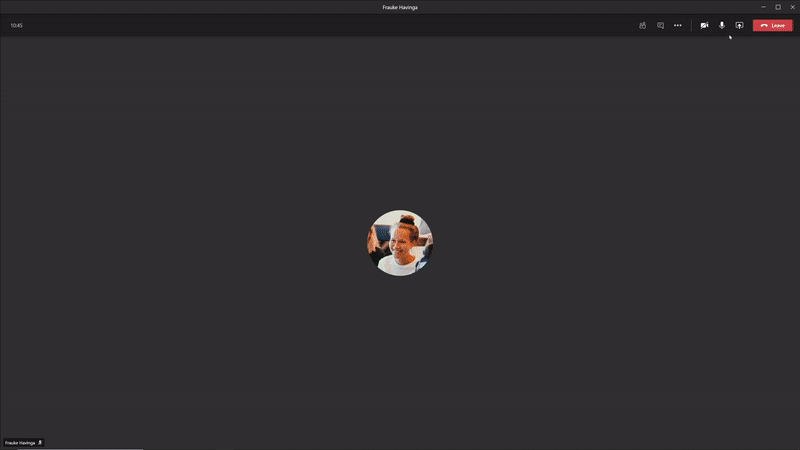
We’d highly recommend everyone check out this great and ease function. It’s time to say goodbye to blurry presentations, this method of online presenting will make a more professional and impactful impression on your audience!
And if you need help: You know where to find us!